


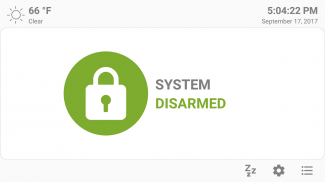
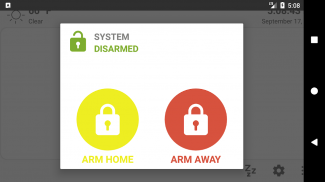
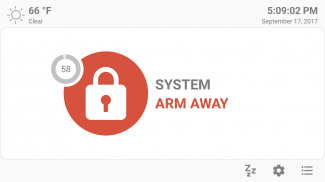
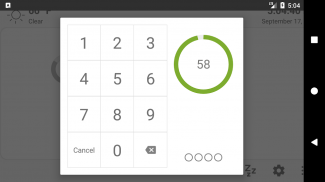
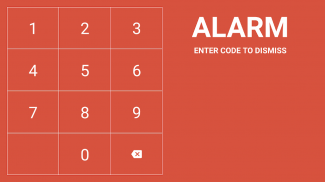

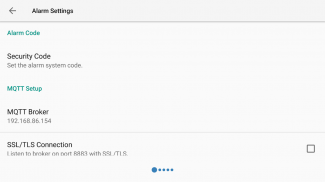
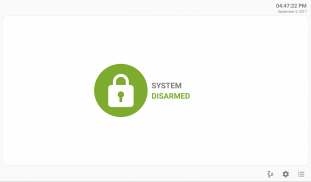
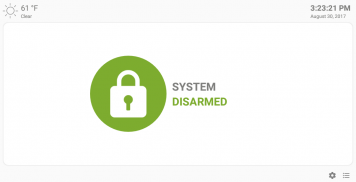
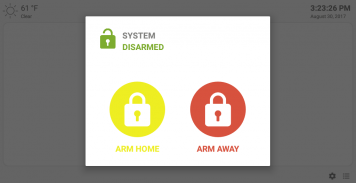
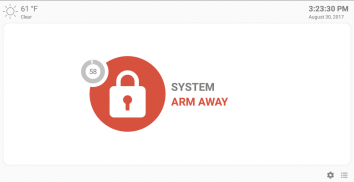
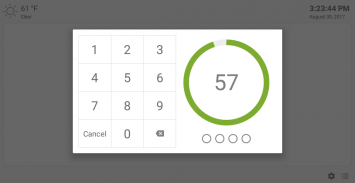

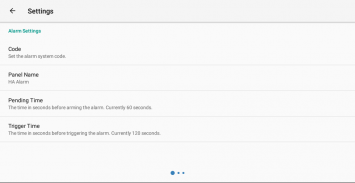
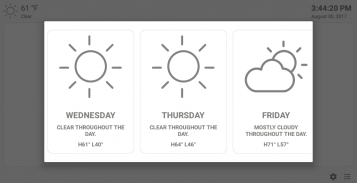
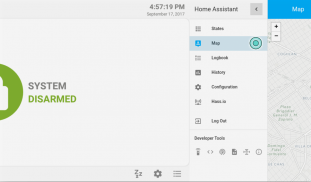
MQTT Alarm Control Panel

Mô tả của MQTT Alarm Control Panel
MQTT Alarm Control Panel
Reuse and old Android devices as a home alarm control panel that integrates with Home Assistant or any home automation platform that supports MQTT messaging.
MQTT Alarm Control Panel is an alarm control panel for use with home automation platforms that support MQTT messaging. The application was originally built for Home Assistant'sMQTT Manual Control Panel. However, the application can be used with any home automation platform that supports the MQTT messaging protocol such as Jeedom, openHab, or Node-Red.
The alarm control panel acts as an interface for your home alarm system and allows for two way communication using MQTT. You can set the alarm state to away or home, or disarm the alarm using a code. Your home automation system controls the sensors or automation that triggers the siren or notifies users of possible intrusion.
Features
* Stream video, detect motion, detect faces, and read QR Codes.
* Capture and emailing images when the alarm is disabled.
MQTT commands to remotely control the application (speak text, play audio, display notifications, alerts).
* Device sensor data reporting over MQTT (temperature, light, pressure, battery, etc.).
* Day/Night mode themes based on MQTT sun value.
* Fingerprint unlock support to disable the alarm. (on supported devices).
* Optional screensaver mode using a digital clock or Imgur images.
* Three day MQTT Weather forecast.
* Home Automation Platform webpage support for viewing home automation dashboards.
The alarm panel is designed to be used as a dedicated device which runs continuously in full-screen mode. The alarm panel is open source and available on GitHub. There is also a version that runs on a Raspberry Pi using Android Things
For the complete setup instructions and additional information, please visit the Project Home Page.
Home Assistant
Home Assistant's MQTT Manual Alarm Control Panel
Project's Home Page
Raspberry Pi Version
Support: mister@thanksmister.com
Bảng điều khiển báo động MQTT
Tái sử dụng và các thiết bị Android cũ làm bảng điều khiển báo động gia đình tích hợp với Trợ lý gia đình hoặc bất kỳ nền tảng tự động hóa gia đình nào hỗ trợ nhắn tin MQTT.
Bảng điều khiển báo động MQTT là bảng điều khiển báo động để sử dụng với các nền tảng tự động hóa gia đình hỗ trợ nhắn tin MQTT. Ứng dụng ban đầu được xây dựng cho Bảng điều khiển thủ công MQTT . Tuy nhiên, ứng dụng có thể được sử dụng với bất kỳ nền tảng tự động hóa gia đình nào hỗ trợ giao thức nhắn tin MQTT như Jeedom, openHab hoặc Node-Red.
Bảng điều khiển báo động hoạt động như một giao diện cho hệ thống báo động tại nhà của bạn và cho phép giao tiếp hai chiều bằng MQTT. Bạn có thể đặt trạng thái báo thức ở xa hoặc về nhà hoặc tắt báo thức bằng mã. Hệ thống tự động hóa nhà của bạn kiểm soát các cảm biến hoặc tự động hóa kích hoạt còi báo động hoặc thông báo cho người dùng về sự xâm nhập có thể.
Tính năng
* Truyền phát video, phát hiện chuyển động, phát hiện khuôn mặt và đọc Mã QR.
* Chụp và gửi email hình ảnh khi báo thức bị vô hiệu hóa.
Các lệnh MQTT để điều khiển ứng dụng từ xa (nói văn bản, phát âm thanh, hiển thị thông báo, cảnh báo).
* Báo cáo dữ liệu cảm biến thiết bị qua MQTT (nhiệt độ, ánh sáng, áp suất, pin, v.v.).
* Chủ đề chế độ Ngày / Đêm dựa trên giá trị mặt trời MQTT.
* Hỗ trợ mở khóa vân tay để tắt báo thức. (trên các thiết bị được hỗ trợ).
* Chế độ bảo vệ màn hình tùy chọn sử dụng đồng hồ kỹ thuật số hoặc hình ảnh Imgur.
* Dự báo thời tiết MQTT ba ngày.
* Trang web Nền tảng tự động hóa nhà hỗ trợ để xem bảng điều khiển tự động hóa nhà.
Bảng cảnh báo được thiết kế để được sử dụng như một thiết bị chuyên dụng chạy liên tục ở chế độ toàn màn hình. Bảng cảnh báo là nguồn mở và có sẵn trên GitHub. Ngoài ra còn có một phiên bản chạy trên Raspberry Pi bằng Android Things
Để biết hướng dẫn thiết lập đầy đủ và thông tin bổ sung, vui lòng truy cập Trang chủ dự án .
Trợ lý tại nhà
Bảng điều khiển báo động thủ công MQTT của Trợ lý gia đình
Trang chủ của dự án
Phiên bản Raspberry Pi
Hỗ trợ: mister@thanksmister.com
MQTT Alarm Control Panel
Reuse and old Android devices as a home alarm control panel that integrates with Home Assistant or any home automation platform that supports MQTT messaging.
MQTT Alarm Control Panel is an alarm control panel for use with home automation platforms that support MQTT messaging. The application was originally built for Home Assistant'sMQTT Manual Control Panel. However, the application can be used with any home automation platform that supports the MQTT messaging protocol such as Jeedom, openHab, or Node-Red.
The alarm control panel acts as an interface for your home alarm system and allows for two way communication using MQTT. You can set the alarm state to away or home, or disarm the alarm using a code. Your home automation system controls the sensors or automation that triggers the siren or notifies users of possible intrusion.
Features
* Stream video, detect motion, detect faces, and read QR Codes.
* Capture and emailing images when the alarm is disabled.
MQTT commands to remotely control the application (speak text, play audio, display notifications, alerts).
* Device sensor data reporting over MQTT (temperature, light, pressure, battery, etc.).
* Day/Night mode themes based on MQTT sun value.
* Fingerprint unlock support to disable the alarm. (on supported devices).
* Optional screensaver mode using a digital clock or Imgur images.
* Three day MQTT Weather forecast.
* Home Automation Platform webpage support for viewing home automation dashboards.
The alarm panel is designed to be used as a dedicated device which runs continuously in full-screen mode. The alarm panel is open source and available on GitHub. There is also a version that runs on a Raspberry Pi using Android Things
For the complete setup instructions and additional information, please visit the Project Home Page.
Home Assistant
Home Assistant's MQTT Manual Alarm Control Panel
Project's Home Page
Raspberry Pi Version
Support: mister@thanksmister.com
























